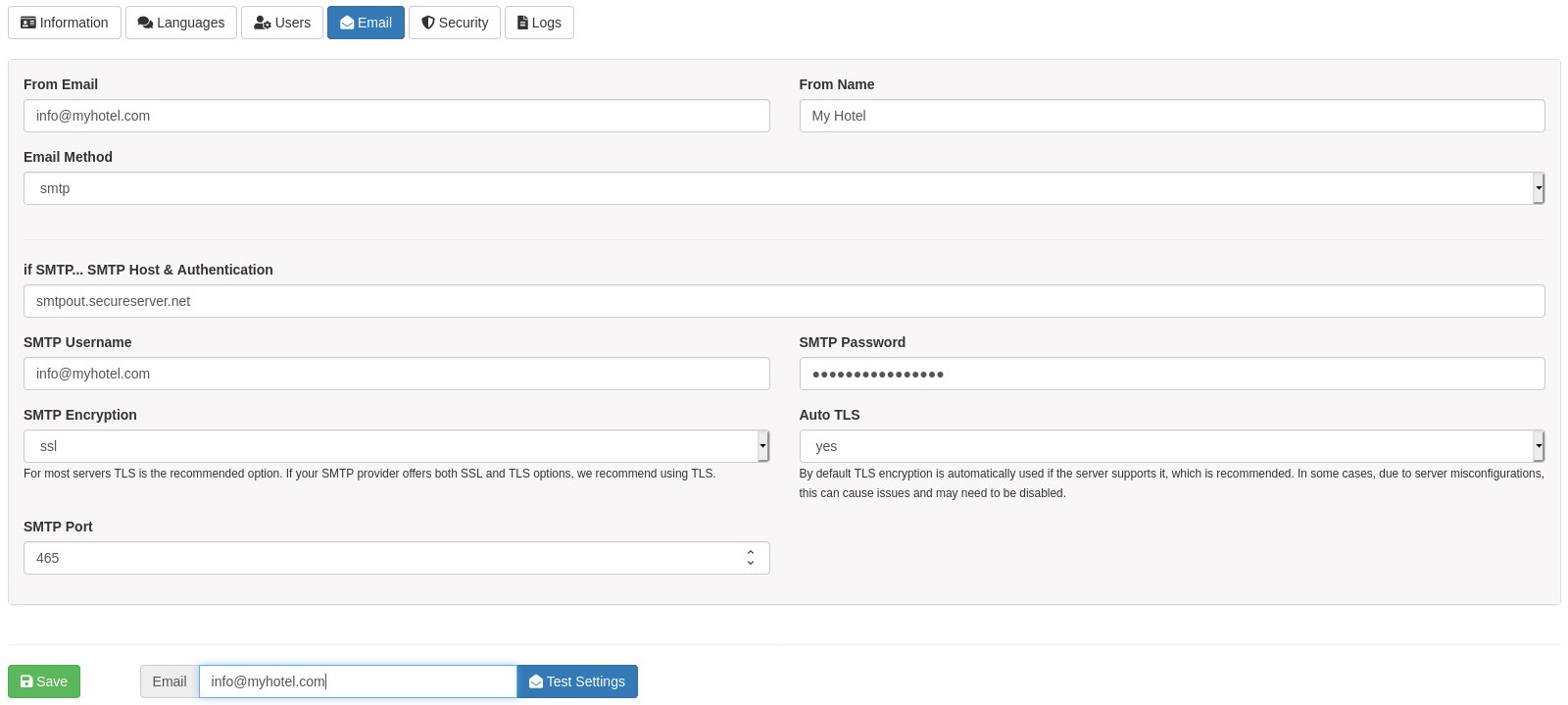If you are using GoDaddy or any other company GoDaddy reseller, you can use this tutorial to connect to GoDaddy SMTP servers and correctly, safely deliver your hotel email to your guests inbox. We should note that this tutorial can also be used to deliver your hotel email to any other type of server including your own hosted SMTP server by simply replacing the SMTP Host & Authentication server address with your own address.
To make sure your hotel email does not get blocked during STMP delivery for missing essential security requirements you should have domain with a valid SSL certificate to encrypt all SMTP communications. If you do not have a domain and SSL certificate you can use Gmail and Google SMTP Servers.
Let's start by signing-in Hoteloni Administration Control Panel and click Settings on the main left menu Basic Email tab.
| # Field | # Option |
|---|---|
| From Email | Insert your Email example, info@myhotel.com |
| From Name | Insert Your Hotel or person Name |
| Email Method | Select SMTP |
| If SMTP... SMTP Host & Authentication | Option 1: GoDaddy Main smtpout.secureserver.net, Option 2: GoDaddy Europe smtpout.secureserver.net, Option 3: Your Server mail.myhotel.com |
| SMTP Username | Insert your Email example, info@myhotel.com |
| SMTP Password | Insert your Email Account Password |
| SMTP Encryption | Select SSL |
| Auto TLS | Select YES |
| SMTP Port | Insert 465 |
To finish press Save.
Test your hotel email delivery
Insert your email address info@myhotel.com and click Test Settings to test delivery and get a report. If you are having trouble please get in touch with us via contact.